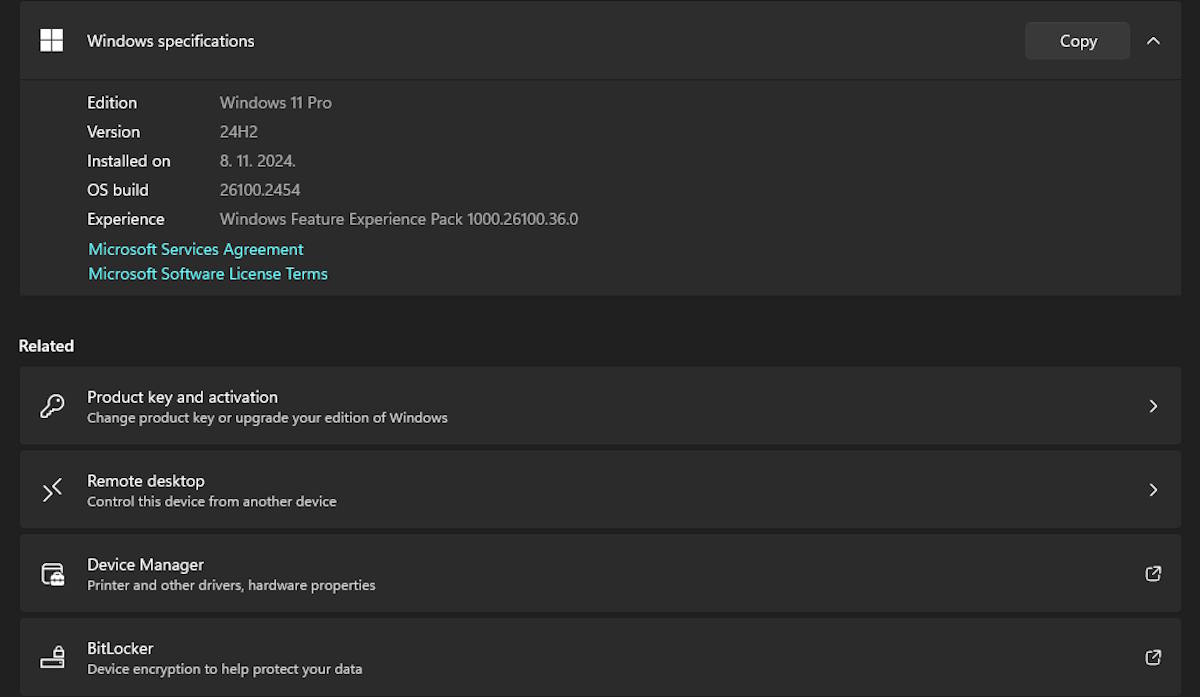Microsoft introduced Windows 11 in October 2021 as the successor to Windows 10, aiming to modernize and enhance the Windows user experience. While both operating systems share core functionality, Windows 11 comes with a range of updates that focus on design, performance, and productivity.
This article explores the key differences between Windows 10 and Windows 11 and helps you decide whether it’s time to upgrade or invest in a new PC.
Key Differences Between Windows 10 and Windows 11
User Interface and Design
- Windows 10: Traditional Windows design with a left-aligned Start menu and square window corners. Familiar layout for long-time users.
- Windows 11: Offers a more modern and minimalist design with a centered Start menu, rounded corners, and refreshed icons. It feels cleaner and more visually appealing, inspired by mobile and tablet designs.
Performance Enhancements
- Windows 10: Designed to run well on most hardware but doesn’t prioritize newer technologies like Windows 11.
- Windows 11: Optimized for modern processors, resulting in faster boot times, improved app performance, and better memory management. It also supports DirectStorage, enhancing gaming by reducing load times and improving graphical performance.
Productivity Features
- Windows 10: Offers basic multitasking with tools like Task View and Snap Assist.
- Windows 11: Introduces Snap Layouts and Snap Groups for better window management, making it easier to organize apps on larger or multiple displays. The new Desktops feature allows users to create personalized workspaces.
Gaming Improvements
- Windows 10: A reliable platform for gaming with support for DirectX 12.
- Windows 11: Adds Auto HDR for enhanced color and contrast in games and integrates Xbox Game Pass for access to a large library of games. It also supports DirectStorage, which significantly reduces game load times on compatible hardware.
Hardware Requirements
- Windows 10: Compatible with a wide range of devices, including older hardware.
- Windows 11: Has stricter requirements, including a TPM 2.0 module, Secure Boot, and modern processors. These ensure improved security but limit compatibility with older PCs.
Security and Updates
- Windows 10: Receives regular updates and security patches until October 2025, after which it will no longer be supported.
- Windows 11: Built with enhanced security features, such as hardware-based isolation and encryption, making it more resistant to modern cyber threats.
App and Ecosystem Support
- Windows 10: Supports traditional Windows apps and the Microsoft Store.
- Windows 11: Expands compatibility to include Android apps through the Microsoft Store, broadening its ecosystem.
When Should You Upgrade?
Consider Upgrading If
- You Have Compatible Hardware: Ensure your PC meets the Windows 11 hardware requirements, including TPM 2.0, Secure Boot, and a supported processor.
- You Want the Latest Features: If features like Snap Layouts, Auto HDR, or Android app compatibility are appealing, Windows 11 is worth considering.
- You Value Enhanced Security: Windows 11’s security upgrades make it a safer choice for both personal and business use.
- You’re a Gamer: Improved gaming performance and features like DirectStorage and Auto HDR make Windows 11 a better platform for modern gaming.
Stick With Windows 10 If
- Your PC Is Incompatible: Older PCs might not meet Windows 11’s requirements, and forcing an installation can lead to instability and unsupported configurations.
- You’re Comfortable With the Current Interface: Windows 10 will continue receiving updates and support until 2025, so there’s no immediate pressure to switch.
- You Rely on Legacy Software: Some older applications might not function as smoothly on Windows 11.
Is It Time for a New PC?
If your current hardware doesn’t meet Windows 11’s requirements or struggles with performance, it might be time to invest in a new PC. Modern devices offer:
- Faster processors and SSDs, which are ideal for Windows 11.
- Better support for security features and newer technologies.
- Enhanced battery life for laptops, thanks to improved efficiency in Windows 11.
Conclusion
Upgrading to Windows 11 provides a refreshed design, better performance, and enhanced security, but it’s not an urgent necessity for everyone. If you have a compatible device and are excited about the new features, upgrading is a good choice. Otherwise, Windows 10 remains a reliable option until its end of support in 2025. For those with older PCs, the shift to Windows 11 may be the perfect excuse to invest in a more modern device, ensuring you stay current and secure for years to come.