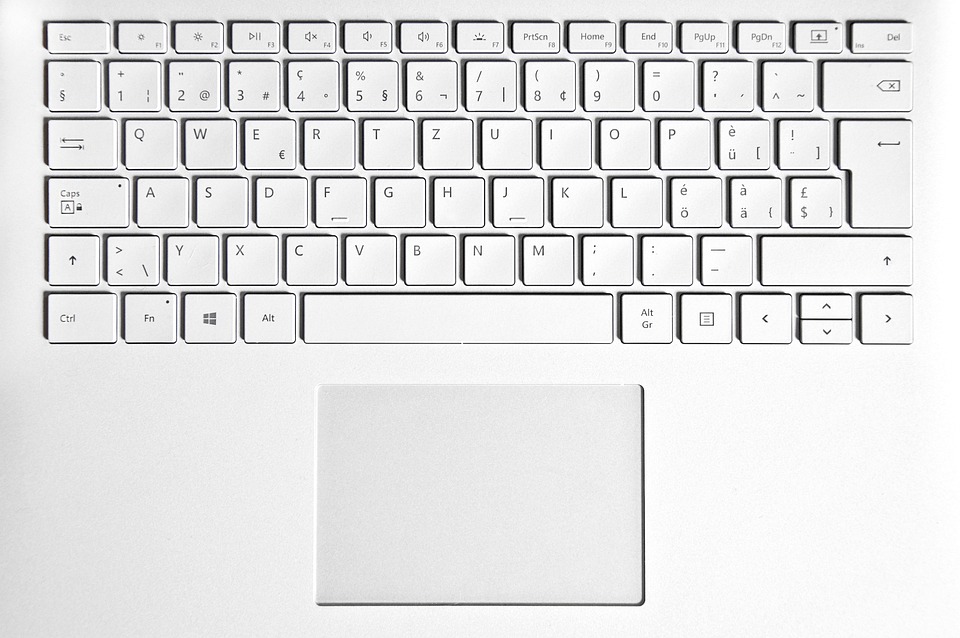Surface Laptop 2 Win 11 Troubleshooting: How to Solve Common Issues
The Surface Laptop 2 is a sleek and stylish device that offers great performance and reliability. However, like any other electronic device, it can encounter problems from time to time. If you are experiencing issues with your Surface Laptop 2 running Windows 11, there are several troubleshooting steps you can take to resolve them.
In this article, we will discuss some common issues that users may face with their Surface Laptop 2 and provide solutions to help you troubleshoot and fix these problems.
1. Battery Life
One of the most common issues that users may encounter with their Surface Laptop 2 is poor battery life. If you notice that your device is not holding a charge as long as it used to, there are a few things you can do to improve battery life.
First, check your battery settings to make sure that they are optimized for performance. You can do this by clicking on the battery icon in the system tray and selecting “Battery settings.” From there, you can adjust your power plan to help conserve battery life.
You can also reduce the number of apps running in the background, as these can drain your battery quickly. To do this, open the Task Manager by pressing Ctrl + Shift + Esc, and then go to the “Startup” tab to disable unnecessary apps from launching at startup.
Finally, you can adjust your screen brightness and display settings to help conserve battery life. Lowering your screen brightness and reducing the time before your display goes to sleep can help extend the life of your battery.
2. Slow Performance
If you notice that your Surface Laptop 2 is running slowly or freezing frequently, there are several steps you can take to improve its performance.
First, check for updates to ensure that your device is running the latest version of Windows 11. To do this, go to Settings > Update & Security > Windows Update and click on “Check for updates.”
You can also run the built-in Windows troubleshooter to identify and fix any performance issues. To do this, go to Settings > Update & Security > Troubleshoot and select “Run the troubleshooter” under the “Find and fix other problems” section.
If your device is still running slowly after performing these steps, you can try resetting it to its factory settings. To do this, go to Settings > Update & Security > Recovery and click on “Get started” under the “Reset this PC” section.
3. Connectivity Issues
Another common issue that users may encounter with their Surface Laptop 2 is connectivity problems. If you are having trouble connecting to Wi-Fi or Bluetooth devices, there are a few things you can do to troubleshoot these issues.
First, make sure that your Wi-Fi router is turned on and that you are within range of the network. If you are still unable to connect, try restarting your device and router to see if that fixes the problem.
If you are having trouble connecting to Bluetooth devices, make sure that Bluetooth is enabled on your device and that the devices you are trying to connect to are in pairing mode. You can also try removing the device from the list of Bluetooth devices on your laptop and re-pairing it to see if that resolves the issue.
4. Display Issues
If you are experiencing display issues with your Surface Laptop 2, such as screen flickering or color distortion, there are a few troubleshooting steps you can take to fix these problems.
First, make sure that your display drivers are up to date. You can do this by going to Device Manager, right-clicking on your display adapter, and selecting “Update driver.”
You can also try adjusting your display settings to see if that resolves the issue. You can do this by going to Settings > System > Display and adjusting the resolution, refresh rate, and color profile of your display.
If you are still experiencing display issues after performing these steps, you can try connecting your laptop to an external monitor to see if the problem is with your laptop’s display or with the hardware itself.
Conclusion
In conclusion, the Surface Laptop 2 is a great device that offers excellent performance and reliability. However, like any other electronic device, it can encounter problems from time to time. If you are experiencing issues with your Surface Laptop 2 running Windows 11, there are several troubleshooting steps you can take to resolve them.
By following the tips outlined in this article, you can troubleshoot and fix common issues such as poor battery life, slow performance, connectivity problems, and display issues. If you are still unable to fix the issue on your own, you may need to contact Microsoft Support for further assistance.
Overall, with a little bit of patience and some troubleshooting know-how, you can keep your Surface Laptop 2 running smoothly and efficiently for years to come.