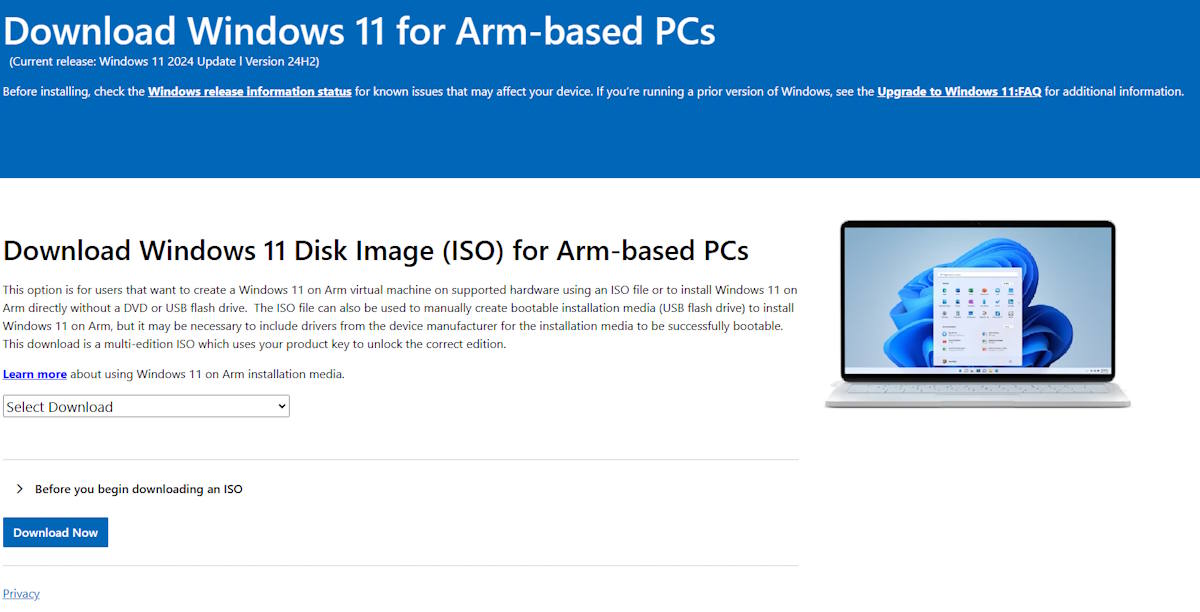Windows 11 for ARM is a specialized version of Microsoft’s latest operating system, designed to run on devices powered by ARM processors. ARM (Advanced RISC Machine) architecture differs fundamentally from traditional x86/x64 processors, offering energy efficiency, longer battery life, and optimized performance for specific workloads. This article explores the technical details of Windows 11 for ARM and identifies who should consider using it.
Technical Overview of Windows 11 for ARM
ARM Architecture Explained
ARM processors use a reduced instruction set computing (RISC) architecture, prioritizing simplicity and power efficiency. Unlike traditional x86 or x64 processors, which dominate desktops and laptops, ARM processors excel in mobile devices, tablets, and lightweight computing platforms.
Key Features of Windows 11 for ARM
Windows 11 for ARM is optimized to leverage the benefits of ARM architecture. Below are its distinctive features:
Native ARM App Support
Windows 11 for ARM natively supports applications compiled for ARM64 architecture, ensuring seamless performance. Examples include Microsoft Edge, Office apps, and other UWP (Universal Windows Platform) applications.
x86/x64 Emulation
- x86 Emulation: Windows 11 for ARM includes robust emulation for running 32-bit x86 applications, ensuring compatibility with legacy software.
- x64 Emulation: Unlike its predecessor (Windows 10 on ARM), Windows 11 adds support for 64-bit x64 application emulation, broadening its compatibility with mainstream desktop applications. This is achieved through Microsoft’s advanced emulation layer.
Enhanced Battery Life and Efficiency
ARM-powered devices running Windows 11 benefit from improved power management, delivering longer battery life and efficient multitasking compared to x86 counterparts.
Always-On Connectivity
Many Windows 11 ARM devices come with integrated LTE or 5G capabilities, providing a smartphone-like experience with always-on connectivity.
Security Features
Windows 11 for ARM incorporates security enhancements like hardware-based isolation, Secure Boot, and TPM 2.0 support, tailored for ARM platforms.
Integration with Microsoft Services
Windows 11 for ARM is tightly integrated with Microsoft services such as OneDrive, Teams, and Office 365, creating a cohesive ecosystem optimized for ARM hardware.
Who Should Use Windows 11 for ARM?
Professionals on the Go
Business users who prioritize portability, battery life, and always-on connectivity will benefit from Windows 11 for ARM devices. These laptops and tablets, like the Microsoft Surface Pro X, are ideal for remote work and frequent travel.
Developers
Developers building applications for ARM platforms or testing cross-platform compatibility can leverage Windows 11 for ARM. With support for Linux distributions via WSL (Windows Subsystem for Linux), developers can create and debug ARM-native apps seamlessly.
Educational Institutions
Students and educators using lightweight devices for cloud-based workflows, such as accessing online learning platforms, will appreciate ARM’s energy efficiency and performance for basic computing tasks.
General Consumers
Casual users seeking a device for browsing, streaming, and light productivity tasks might find Windows 11 for ARM devices appealing, especially with their extended battery life and quiet fanless designs.
Limitations of Windows 11 for ARM
While Windows 11 for ARM offers many benefits, there are some limitations to consider:
- Performance Bottlenecks for Emulated Applications: x86 and x64 emulation can introduce performance overhead, making some applications run slower than on native x86 systems.
- Limited Hardware Choices: The ARM ecosystem for Windows is still growing, with fewer device options compared to x86 systems.
- Software Compatibility: Although x64 emulation improves compatibility, some niche applications or drivers may not work seamlessly.
Ideal Use Cases
- Mobile Workstations: Professionals requiring mobility and connectivity (e.g., sales teams or field workers).
- Lightweight Productivity: Perfect for tasks like word processing, spreadsheets, and cloud-based workflows.
- Media Consumption: Excellent for streaming services and media playback, thanks to optimized efficiency.
Future of Windows on ARM
Microsoft’s investment in ARM shows a clear direction towards a more diversified Windows ecosystem. As developers increasingly optimize their software for ARM architecture, the platform is expected to grow in relevance. Collaboration with ARM chipmakers like Qualcomm and potential developments in custom silicon could further boost adoption.
Conclusion
Windows 11 for ARM bridges the gap between mobility and productivity, offering a streamlined experience for users who prioritize battery life, portability, and connectivity. While it’s not yet a one-size-fits-all solution, it’s a strong contender for professionals, developers, and general consumers seeking a modern computing platform. If your workload aligns with its strengths, Windows 11 for ARM is worth considering as a future-ready solution.