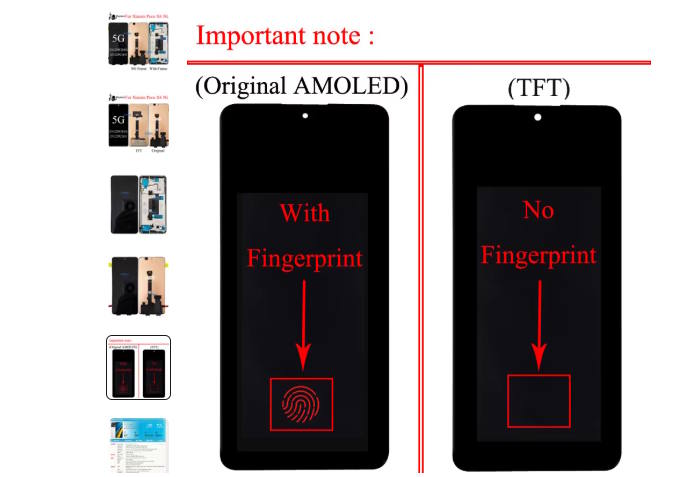How to Repair Your POCO X6: A Comprehensive Guide
The POCO X6 is a popular smartphone known for its impressive features and affordability. However, like any electronic device, it may encounter issues over time. Whether it’s a cracked screen, battery problems, or software glitches, knowing how to repair your POCO X6 can save you time and money. This blog post provides a detailed guide on troubleshooting common issues and performing basic repairs on your POCO X6.
Common Issues and DIY Solutions
1. Cracked Screen
A cracked screen is one of the most common issues smartphone users face. While it’s always best to approach a professional for major screen damage, minor cracks can sometimes be managed at home.
DIY Solution:
– Screen Protector: Applying a screen protector can prevent further damage and keep the crack from spreading.
– DIY Repair Kits: If you’re feeling adventurous, you can purchase a screen repair kit online. These kits usually come with the necessary tools and a replacement screen.
Professional Repair:
For significant screen damage, visit a certified POCO service center or a professional repair shop. Attempting to replace the screen yourself without experience can lead to further damage.
Battery problems, such as rapid draining or failure to charge, can be frustrating. Here’s how you can troubleshoot and potentially fix these issues:
DIY Solution:
– Check Charger and Cable: Sometimes, the issue lies with the charger or cable. Try using a different charger to see if the problem persists.
– Restart Device: A simple restart can sometimes fix battery glitches.
– Battery Calibration: Fully charge your POCO X6, then let it discharge completely before charging it again to 100%.
Professional Repair:
If the problem continues, the battery might need replacement. Since the POCO X6 features a non-removable battery, it’s best to have it replaced by a professional.
3. Software Glitches
Software glitches can manifest as unresponsive apps, system crashes, or lagging performance.
DIY Solution:
– Update Software: Ensure your phone’s software is up-to-date. Manufacturers often release updates to fix bugs and improve performance.
– Clear Cache: Go to Settings > Storage > Cached Data and clear the cache to free up space and improve performance.
– Factory Reset: If all else fails, perform a factory reset. Ensure you back up your data as this will erase all personal information.
4. Connectivity Problems
Issues with Wi-Fi, Bluetooth, or cellular networks can be a nuisance.
DIY Solution:
– Toggle Airplane Mode: Switch on Airplane Mode for a few seconds, then turn it off to reset network connections.
– Forget and Reconnect: For Wi-Fi, forget the network and reconnect by entering the password again.
– Restart Router: Sometimes, the issue lies with the router rather than the phone.
When to Seek Professional Help
While DIY repairs can be effective for minor issues, certain situations require professional assistance:
– Persistent Hardware Issues: If you experience ongoing problems with the camera, speaker, or microphone, it’s time to seek professional help.
– Water Damage: Attempting to fix water damage at home can lead to further complications. Professional repair services have the necessary tools to safely dry and fix your device.
– Complex Repairs: For issues like motherboard failure or other complex hardware repairs, always rely on professional technicians.
Preventive Measures
To minimize the likelihood of damage to your POCO X6, consider the following preventive measures:
– Use a Protective Case: A sturdy case can protect your phone from drops and impacts.
– Screen Protector: A tempered glass protector can prevent scratches and reduce the risk of screen cracks.
– Avoid Extreme Temperatures: Keep your phone away from extreme heat or cold, which can damage the battery and internal components.
Conclusion
Repairing your POCO X6 doesn’t always require a visit to the service center. With the right tools and knowledge, many common issues can be resolved at home. However, knowing when to seek professional help is crucial to avoid causing further damage. By following these guidelines, you can extend the lifespan of your POCO X6 and enjoy its features for years to come. Remember to always handle your device with care and take preventive measures to keep it in top condition.