Homeowners who are using LiftMaster garage door openers, from time to time, are looking for a remote controller. LiftMaster 811LM remote controller has one button, and it operates with either 850LM or 860LM universal receivers as well. Take a closer look at this remote controller, and find out does it works with the LiftMaster garage door opener you have.
Liftmaster 811LM Single Button Remote Control
As we stated before, this remote controller is for use with models 850LM and 860LM universal receivers as well as any Security+ 2.0 compatible LiftMaster gate operators.
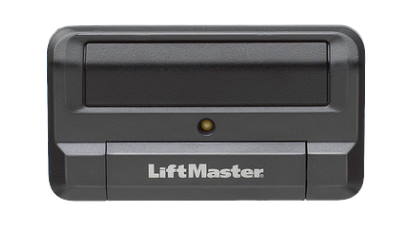
Depending on the receiver channel, you may program up to 20 or 50 remote control dip switch configurations to your receiver. To exceed the 20/50 limit, match the dip switches in the new remote control to the dip switches in an existing remote control.
Setting the pins is very easy to do and they work without any problems.
It is ideal for gated communities or commercial applications requiring a large number of remotes for a common entrance. Therefore, no matter if you lost your remote, or just need a larger number of these, with an 811LM remote controller you’ll have access to your property.
LiftMaster 811LM Programming
1 – Press and release the Learn button for the selected channel on the receiver. the corresponding LED will glow steadily for 30 seconds.
2 – Within 30 seconds press and hold the button on the remote control that you wish to program to the receiver.
3 – Release the remote control button when the LED on the receiver blinks, and then turns off. Programming is complete.
Repeat the steps for each remote control you would like to program.
If you would like to program an 813LM as an OPEN, CLOSE, STOP, refer to the 850LM receiver manual.
For programming to the 860LM receiver or to a Security+ 2.0 compatible gate operator, we suggest you refer to the receiver/operator instructions manual for the location of the learn button.
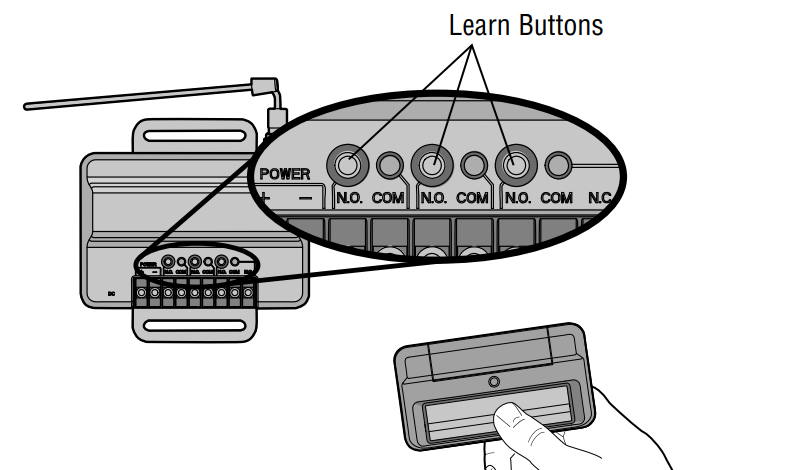
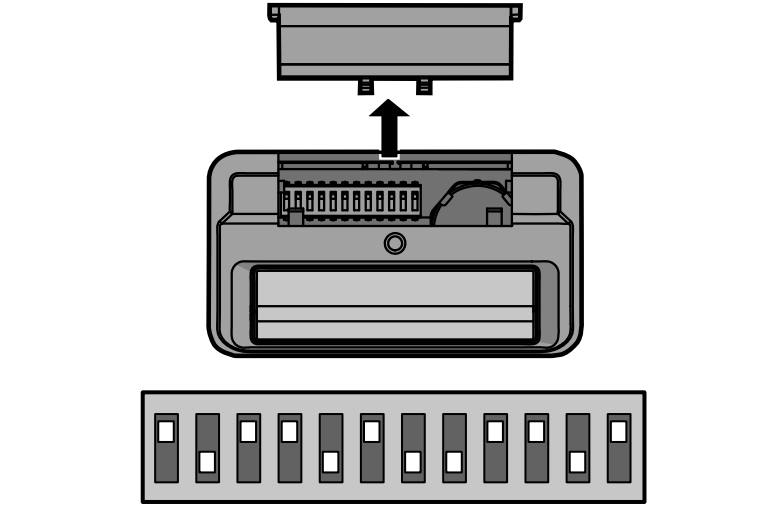
LiftMaster 811LM Remote
811LM Technical Specifications
Power: Lithium 3V battery CR2032
Single Button Programmable DIP Remote Control
Dimensions: 3.125″ W x 1.75″ H
Operating Temperature: -40 °F (-40°C) to 149 °F (65°C)
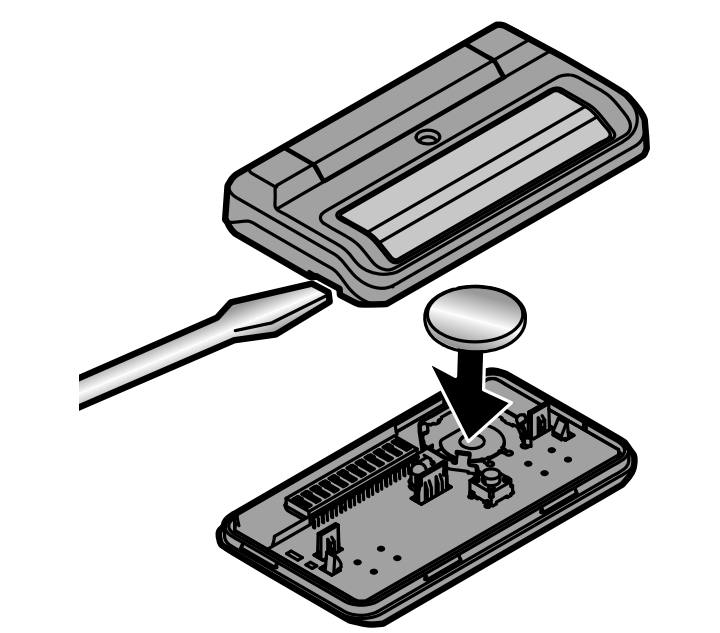
It is easy to replace the LiftMaster 811LM battery. Take a look at the picture, and follow steps. You’ll need one 3V CR2032 battery to replace.
Just take off the cover, replace the old battery with a new one and get the cover back on position.
